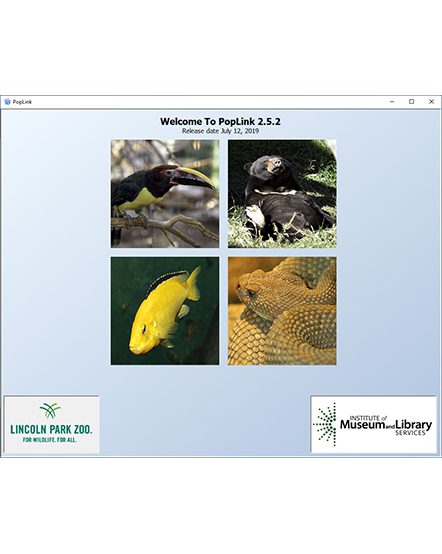Select Language
- Visit
- Visit the ZooHere’s everything you need to make your visit the best it can be.
- Hours & LocationThe zoo is open 365 days a year, and entry is always free.
- Shopping & DiningHours, availability, and information about the Gift Shop and dining options.
- Things to DoThere’s always something fun to do at the zoo. Explore our daily activities, experiences, and attractions.
- Visitor FAQsAnswers to the most common questions about visiting the zoo.
- Zoo MapA digital map of all things at the zoo, covering all 49 acres.
- Accessibility at Lincoln Park ZooThe zoo was designed with everyone in mind. See specific accessibility information, policies, and procedures for zoo visitors.
- Guest GuidelinesCreating a safe, welcoming space for all is a responsibility for everyone.
- Animals & Gardens
- Animals & GardensHundreds of animal and plant species live at the zoo—from lemurs to lizards, flora to fauna.
- Animals & ExhibitsWe are home to nearly 200 species. Explore all the animals at the zoo and learn about their specially designed habitats.
- Animal Care & WelfareLearn about the zoo’s commitment to advancing animal care and welfare.
- Plants & GardensDiscover the natural plant ecosystems—filled with beautiful flowers, trees, and other flora—across the zoo.
- Conservation & Science
- Conservation & ScienceScience happens here. Learn about our greater commitment to wildlife conservation.
- Take Action with UsWant to protect wildlife? Join the zoo in our efforts, locally and globally.
- Scientific CollaborationWork with us to further your research ideas.
- Science ProjectsLearn about ongoing research conducted at the zoo and around the world.
- Youth Programs
- Youth ProgramsLearning is one of our biggest initiatives. Explore our many programs dedicated to inspiring passion for wildlife.
- Zoo CampsSeasonal camps, for grades preK–8, where exploring wildlife happens every day.
- Plan a Field TripTips and tricks to enhance your classroom’s zoo visit.
- Partners in FieldworkThis free, school year-long program engages middle and high school youth in research activities that support the work of Lincoln Park Zoo’s Urban Wildlife Institute.
- Zoo ExplorersSign up your school group for a 55-minute, inquiry-based animal investigation. (In-person)
- Zoo InvestigationsStudents confront the real-life, science-based challenges that zookeepers and researchers face every day. (Online)
- About the Zoo
- About the ZooEverything we do is rooted in our mission: to connect people with nature.
- Our HistoryFounded in 1868, Lincoln Park Zoo is among the most established zoos in the country.
- Community EngagementExplore the zoo’s work with the greater Chicagoland community.
- Join Our TeamFind open positions and discover what it means to work with the Lincoln Park Zoo team.
- Vendor OpportunitiesWe enjoy the support of our local community and make every effort to reciprocate that support with Chicagoland businesses.
- Our ExpertsMeet our team of zoo scientists and staff, who work to protect wildlife each and every day.
- LeadershipLearn about our boards, which empower the zoo to protect wildlife each and every day.
- VolunteerJoin our team of volunteers and help us further our mission.
- Join & Give
- Join & GiveThe zoo is free and open to everyone because of your support. Find out how you can contribute.
- Become a MemberJoin our membership community and receive benefits, including free parking, souvenir discounts, and invitations to special events.
- ADOPT an AnimalSupport world-class care for your favorite species.
- Corporate PartnersBecome an official partner by investing in the zoo, the community, and our greater ecosystem.
- Dedication & Tribute OpportunitiesCelebrate a loved one, a special occasion, or your own love for the zoo.
- Donor ClubsGet access to exclusive events, experiences, and benefits beyond standard membership.
- Wish ListPurchase an enrichment item for an animal at the zoo and make their day a little more special.
- Foundations & GrantsFund a program of your choice, from saving species to connecting communities.
- Planned GivingDedicate a portion of your finances or estate to supporting our mission.
- Calendar & Events
- Resources For:
- Scientists
- Students
- Educators
- Partners